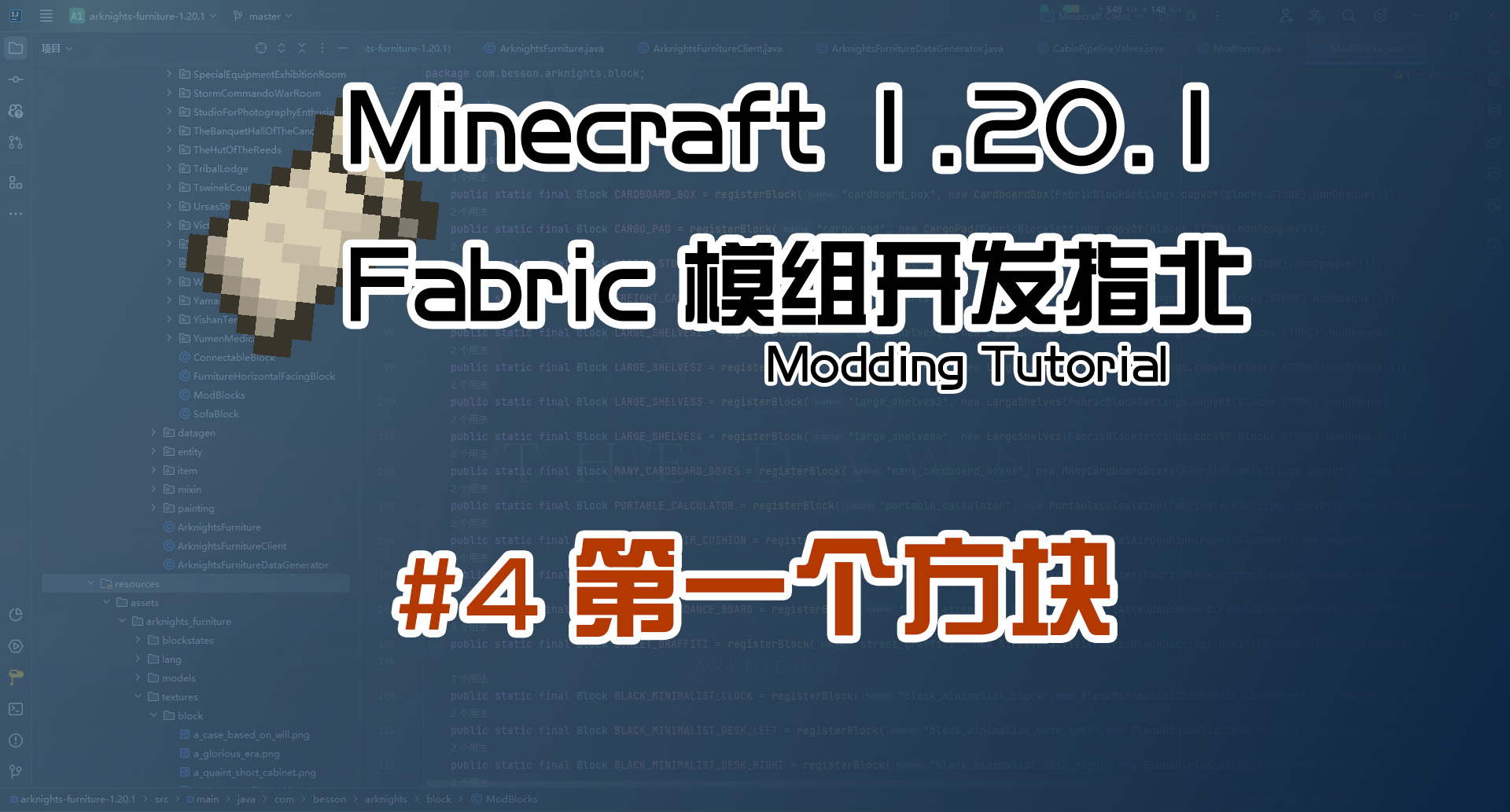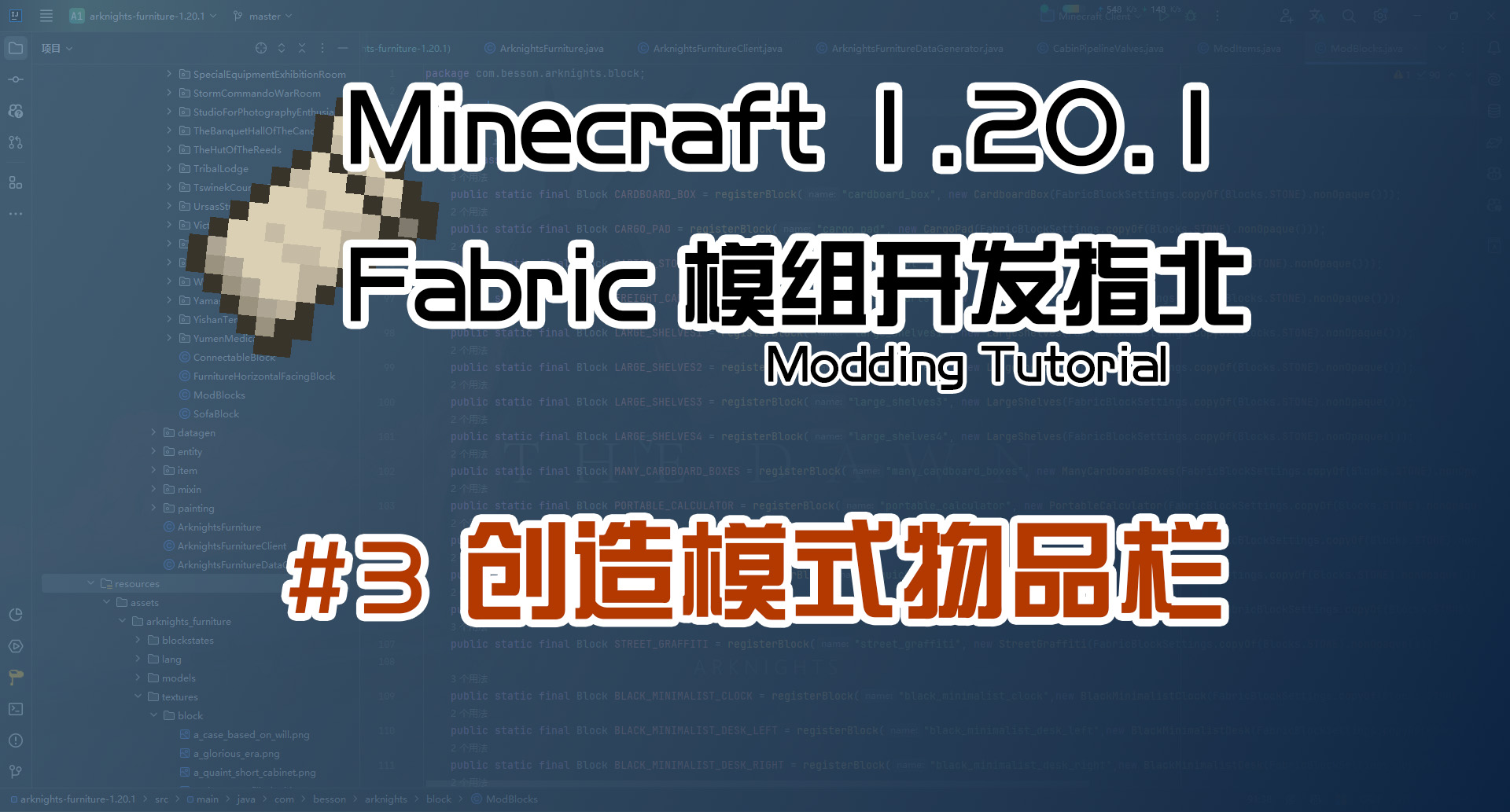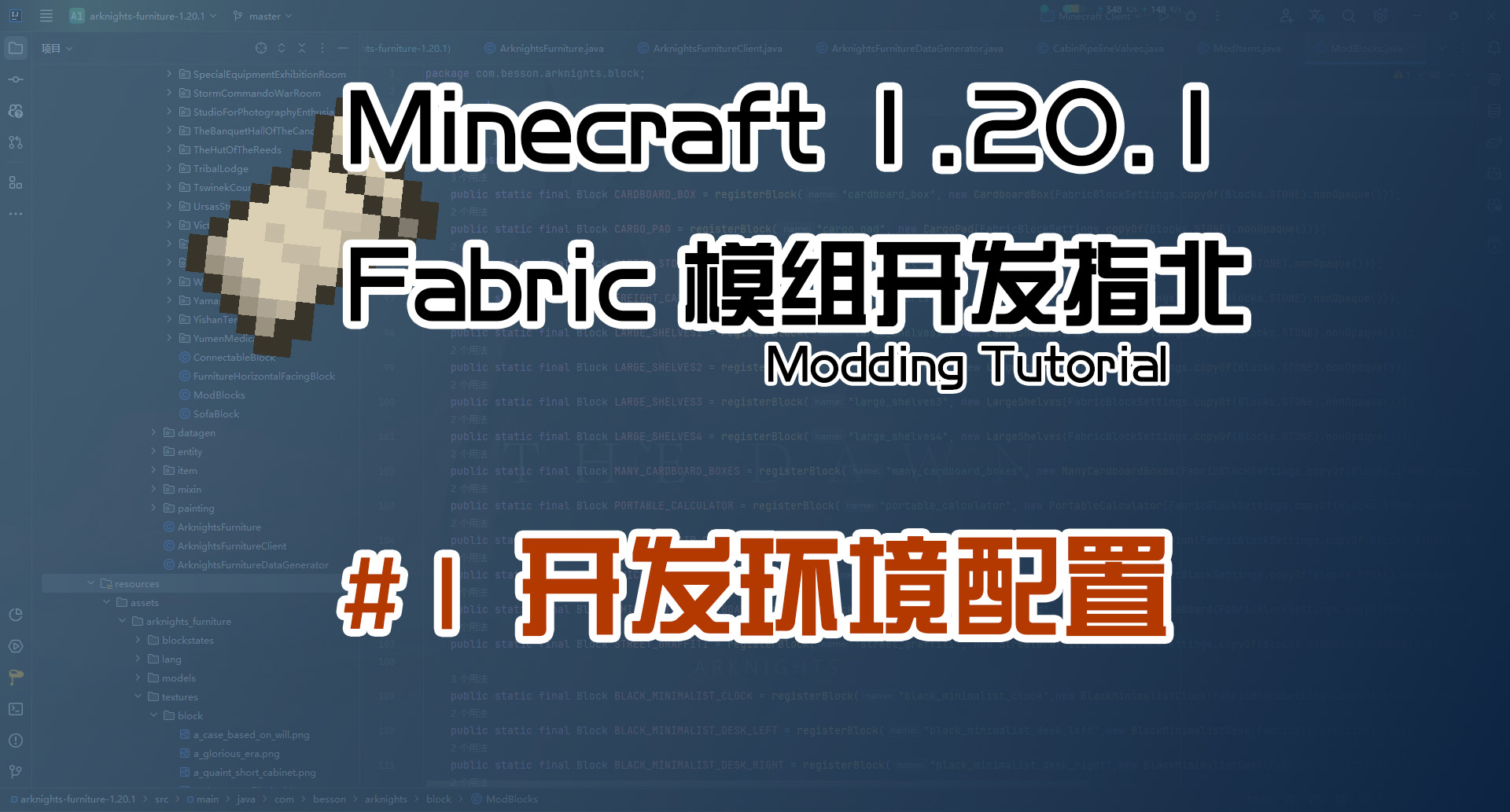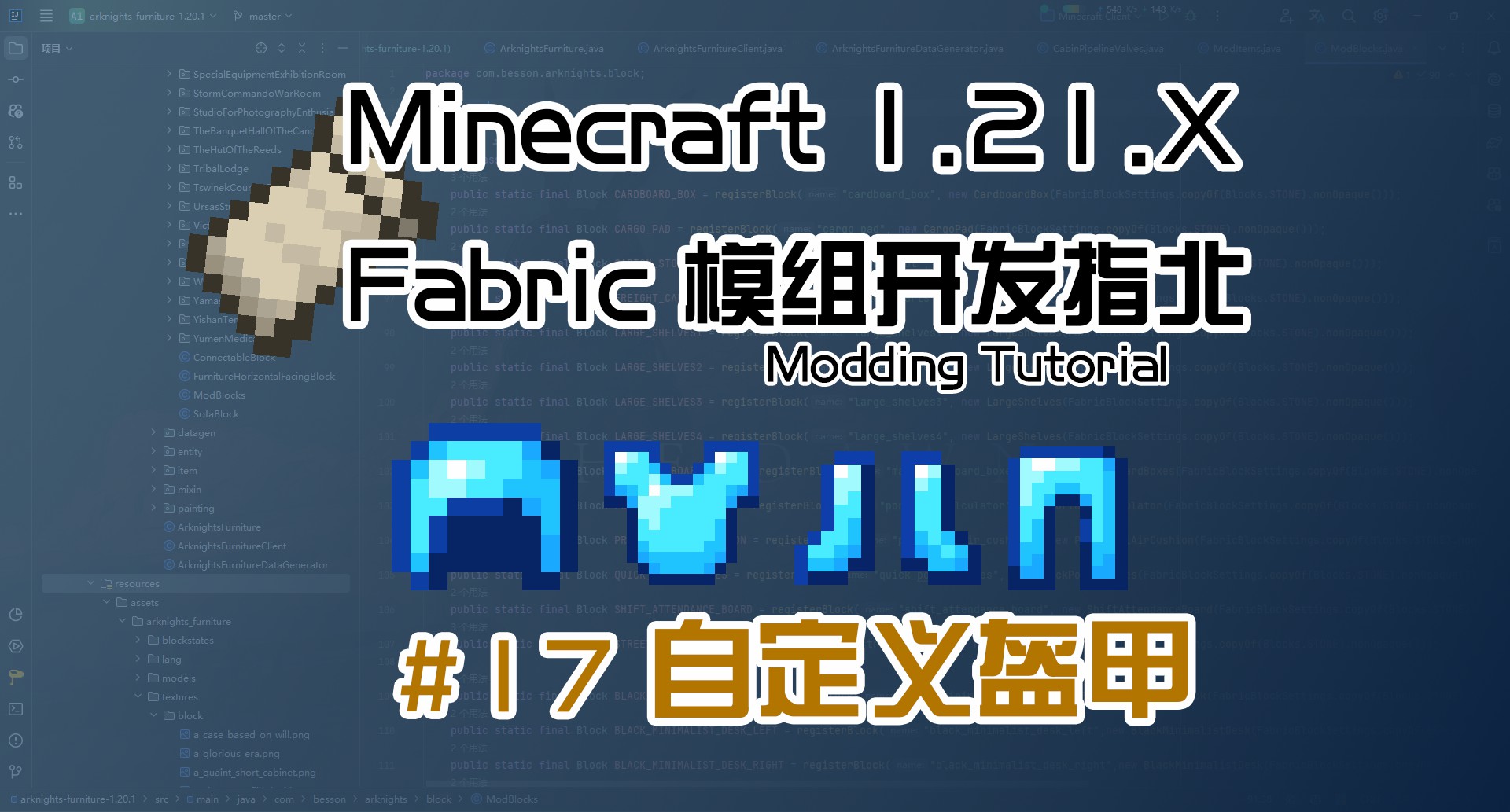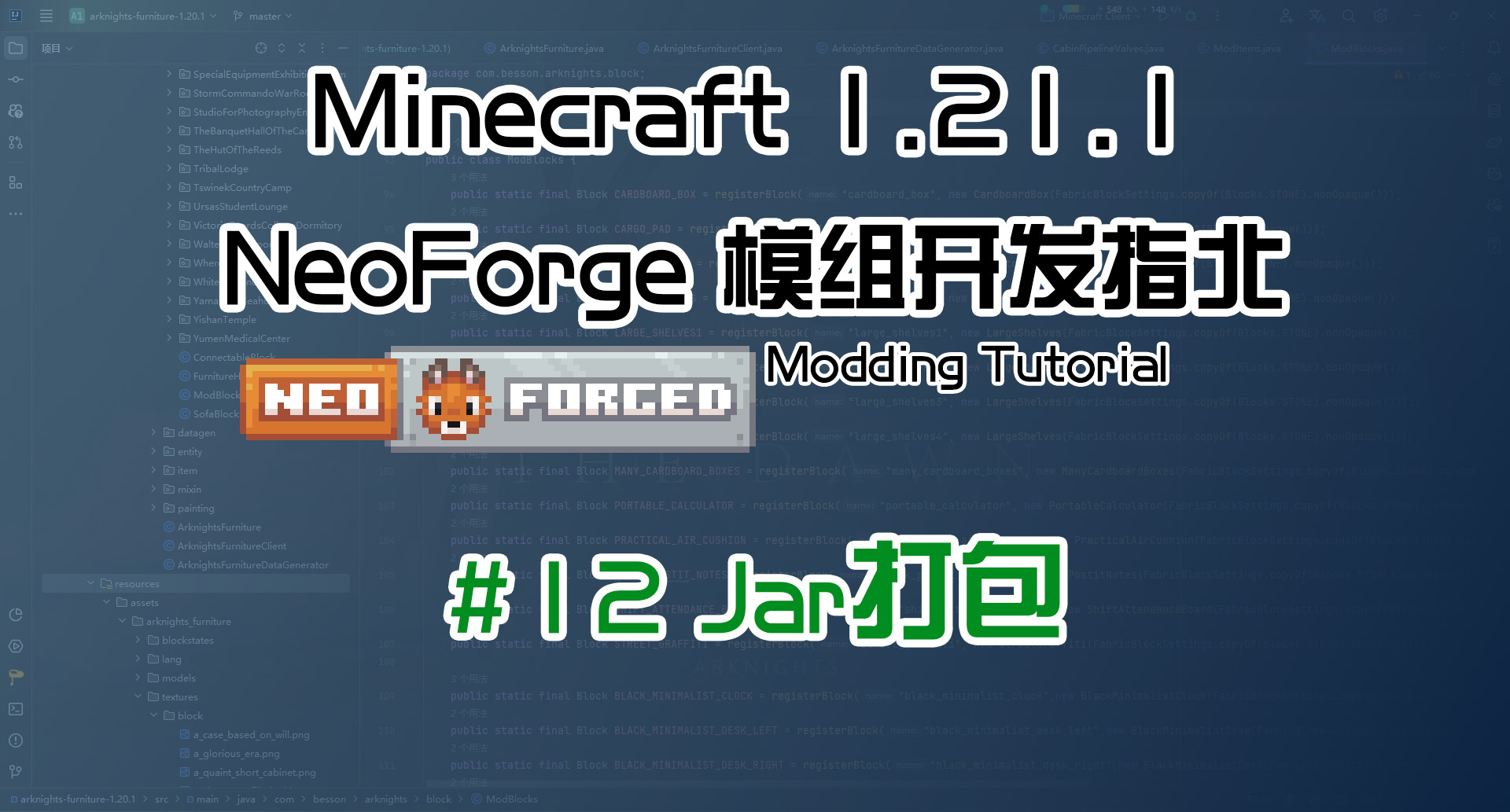本篇教程的视频
本篇教程的源代码
本篇教程目标
- 理解
配方文件基本格式
- 学会为模组方块、物品添加
配方
查看源文件
配方的话,原版中有很多类型,不过,值得注意的是,这些配方其实都是各类方块实体的配方
像工作台,有有序合成和无序合成这两种合成配方;熔炉、高炉有自己的熔炼配方;
营火、烟熏炉有食物加工的配方;切石机也有自己的配方等等
后面我们讲到方块实体的时候,也会来写我们自己方块实体的配方
和前面的战利品列表一样,我们直接来看原版的那些配方文件
那些配方文件也是放在data下的,recipes文件夹中就放了原版所有的配方文件
有序合成
我们先来看看常用的,工作台相关的有序合成配方
这个是arrow箭的配方
1
2
3
4
5
6
7
8
9
10
11
12
13
14
15
16
17
18
19
20
21
22
23
24
25
| {
"type": "minecraft:crafting_shaped",
"category": "equipment",
"key": {
"#": {
"item": "minecraft:stick"
},
"X": {
"item": "minecraft:flint"
},
"Y": {
"item": "minecraft:feather"
}
},
"pattern": [
"X",
"#",
"Y"
],
"result": {
"count": 4,
"item": "minecraft:arrow"
},
"show_notification": true
}
|
type是minecraft:crafting_shaped,即有序合成
category是配方分类,在工作台中,游戏会根据这个将合成物分到相应的标签页,
这里是equipment,即装备,还有misc杂项、building建筑方块等等
下面的key和pattern可以一起来看,pattern是合成模式,有序合成需要遵循这个模式才能进行合成,
这个模式中填的就是一些字符,而这些字符对应的就是key中的物品
值得注意的是,pattern中,每一行的字符数量必须相同,否则游戏无法正确读取,
我们可以拿另一个配方来看看
1
2
3
4
5
6
7
8
9
10
11
12
13
14
15
16
17
18
| {
"type": "minecraft:crafting_shaped",
"category": "misc",
"key": {
"#": {
"tag": "minecraft:planks"
}
},
"pattern": [
"# #",
" # "
],
"result": {
"count": 4,
"item": "minecraft:bowl"
},
"show_notification": true
}
|
这个是bowl碗的配方,可以看到,pattern中只有两行,但是每一行的字符数量都是3,
缺失的部分是用空格代替的
不过,你或许注意到了,这个key中,填的是tag而不是item
tag是可以用在配方中的,不过,具体内容我们会在Tag的教程中讲解
result是合成结果,count是数量,item是合成物
show_notification是是否弹出解锁配方的提示,也就是游戏右上角蹦出的那些信息
无序合成
接下来我们看看无序合成的配方,无序合成就没有有序合成的合成模式了
这是diamond钻石的配方,钻石块合成9个钻石
1
2
3
4
5
6
7
8
9
10
11
12
13
| {
"type": "minecraft:crafting_shapeless",
"category": "misc",
"ingredients": [
{
"item": "minecraft:diamond_block"
}
],
"result": {
"count": 9,
"item": "minecraft:diamond"
}
}
|
type是minecraft:crafting_shapeless,即无序合成
ingredients是合成材料,这里只有一个,就是钻石块
要注意的是,虽然result里面可以填数量,但是ingredients里面是不能填数量的,
有几个就只能写几个,且最多不能超过9个
比如我们看看另外一个
1
2
3
4
5
6
7
8
9
10
11
12
13
14
15
16
17
18
19
20
21
22
23
24
25
26
27
28
29
30
31
32
33
34
35
36
| {
"type": "minecraft:crafting_shapeless",
"category": "building",
"ingredients": [
{
"item": "minecraft:bamboo"
},
{
"item": "minecraft:bamboo"
},
{
"item": "minecraft:bamboo"
},
{
"item": "minecraft:bamboo"
},
{
"item": "minecraft:bamboo"
},
{
"item": "minecraft:bamboo"
},
{
"item": "minecraft:bamboo"
},
{
"item": "minecraft:bamboo"
},
{
"item": "minecraft:bamboo"
}
],
"result": {
"item": "minecraft:bamboo_block"
}
}
|
这是竹子的配方,竹子合成竹块,可以看到,ingredients里面填了9个竹子
(不过我好奇的是,为什么它不用有序合成)
熔炼配方
熔炉
我们接下来看熔炉的配方
这里是粗铜熔炼为铜锭的配方
1
2
3
4
5
6
7
8
9
10
11
| {
"type": "minecraft:smelting",
"category": "misc",
"cookingtime": 200,
"experience": 0.7,
"group": "copper_ingot",
"ingredient": {
"item": "minecraft:raw_copper"
},
"result": "minecraft:copper_ingot"
}
|
type是minecraft:smelting,即熔炉配方
category是配方分类,和前面一样
cookingtime是烹饪时间,单位是tick,1秒=20tick,所以200tick就是10秒
experience是掉落经验,也就是熔炼后掉落铜锭时,玩家会得到的经验
group是配方的组,可以缺省,写的话也可以直接写最终产物
ingredient是熔炼材料,result是熔炼产物
熔炉的话,是可以加工一部分食物的,比如将一些生肉加工为熟肉,但是在高炉中,食物是不能加工的
高炉
接下来我们看看高炉的配方,同样还是粗铜熔炼为铜锭的
1
2
3
4
5
6
7
8
9
10
11
| {
"type": "minecraft:blasting",
"category": "misc",
"cookingtime": 100,
"experience": 0.7,
"group": "copper_ingot",
"ingredient": {
"item": "minecraft:raw_copper"
},
"result": "minecraft:copper_ingot"
}
|
type是minecraft:blasting,即高炉配方
剩下的只有cookingtime是比熔炉短了一半,即5秒就能熔炼好
当然,高炉虽然加工更快,燃料消耗也更快,不过每单位的燃料加工的材料数是一样的,
即一个煤可以加工8个粗矿,这在熔炉和高炉中都是一样的
食物相关
营火
接下来我们看看食物相关的配方,首先是营火
这个是生牛肉加工为熟牛肉
1
2
3
4
5
6
7
8
9
10
| {
"type": "minecraft:campfire_cooking",
"category": "food",
"cookingtime": 600,
"experience": 0.35,
"ingredient": {
"item": "minecraft:beef"
},
"result": "minecraft:cooked_beef"
}
|
形式上和熔炉、高炉的差不多
type是minecraft:campfire_cooking,即营火配方
cookingtime则远远高于在熔炉中的时间,这里要30秒,是熔炉的3倍
烟熏炉
接下来我们看看烟熏炉的配方,同样是生牛肉加工为熟牛肉
1
2
3
4
5
6
7
8
9
10
| {
"type": "minecraft:smoking",
"category": "food",
"cookingtime": 100,
"experience": 0.35,
"ingredient": {
"item": "minecraft:beef"
},
"result": "minecraft:cooked_beef"
}
|
type是minecraft:smoking,即烟熏炉配方
cookingtime则短得多,只有5秒,是熔炉的一半
编写配方
好了,以上我们就先列举这么一些,另外的不同种类的配方同学们可以自行研究
不过,其实与配方相关联的还有进度,当然和配方相关的进度是隐式的,并不会像我们按L进入进度界面显示的那些
配方相关的进度,在游戏中的话,就像我们获得了原木,那么就会解锁木板相关的配方;
当我们溜达到水里,就会解锁船的配方等等,这就是配方相关联的进度
不过这个东西,我们这里就先不讲了,下一期讲数据生成的时候,我们还是会写这个东西的
接下来我们就来自己写我们模组的配方
同样,我们在我们自己的命名空间下新建recipes文件夹
有序合成
这里我们写一个ice_ether_block.json
1
2
3
4
5
6
7
8
9
10
11
12
13
14
15
16
17
18
19
| {
"type": "minecraft:crafting_shaped",
"category": "misc",
"group": "ice_ether_block",
"key": {
"#": {
"item": "tutorial-mod:ice_ether"
}
},
"pattern": [
"###",
"###",
"###"
],
"result": {
"item": "tutorial-mod:ice_ether_block"
},
"show_notification": true
}
|
注意合成物和最终产物的命名空间和名字,不要写错了,不然游戏也无法正确读取
无序合成
这里我们写一个ice_ether.json
1
2
3
4
5
6
7
8
9
10
11
12
13
14
| {
"type": "minecraft:crafting_shapeless",
"category": "building",
"group": "ice_ether",
"ingredients": [
{
"item": "tutorial-mod:ice_ether_block"
}
],
"result": {
"count": 9,
"item": "tutorial-mod:ice_ether"
}
}
|
熔炼配方
熔炉
这里我们写一个ie_from_smelting_rie.json
即raw ice ether熔炼为ice ether
1
2
3
4
5
6
7
8
9
10
11
| {
"type": "minecraft:smelting",
"category": "misc",
"cookingtime": 200,
"experience": 0.7,
"group": "ice_ether",
"ingredient": {
"item": "tutorial-mod:raw_ice_ether"
},
"result": "tutorial-mod:ice_ether"
}
|
高炉
这里我们写一个ie_from_blasting_rie.json
1
2
3
4
5
6
7
8
9
10
11
| {
"type": "minecraft:blasting",
"category": "misc",
"cookingtime": 100,
"experience": 0.7,
"group": "ice_ether",
"ingredient": {
"item": "tutorial-mod:raw_ice_ether"
},
"result": "tutorial-mod:ice_ether"
}
|
举一反三
我们再来举一反三一下,多写几个
1
2
3
4
5
6
7
8
9
10
11
12
13
14
15
16
| {
"type": "minecraft:crafting_shapeless",
"category": "building",
"group": "ice_ether_ore",
"ingredients": [
{
"item": "tutorial-mod:raw_ice_ether"
},
{
"item": "minecraft:stone"
}
],
"result": {
"item": "tutorial-mod:ice_ether_ore"
}
}
|
这是用原版的stone和我们的raw ice ether合成ice ether ore的配方
1
2
3
4
5
6
7
8
9
10
11
12
13
14
15
16
17
18
| {
"type": "minecraft:crafting_shaped",
"category": "misc",
"group": "sugar",
"key": {
"#": {
"item": "minecraft:beetroot"
}
},
"pattern": [
"###"
],
"result": {
"item": "minecraft:sugar",
"count": 3
},
"show_notification": true
}
|
再如甜菜合成糖,这样甜菜就成为糖料作物了
测试
那么现在,我们就可以进入游戏去测试一下
由于我们没有写进度文件,所有只有我们自己手动合成上面写的那些东西时,
才会在右上角弹出配方的解锁提示